For those that don’t know about Netsweeper, we have 21 years’ experience in web filtering, and for 19 of those years we’ve been in the UK education market. Currently, we look after around 7500 schools in the UK alone. So that’s somewhere in the region of around 2.5 million students that we look after in the UK. We have a breadth of experience when it comes to web filtering children and staff as well, both on and off network.
This is just a snapshot of some of the customers that we’ve worked on. And some of these are specifically related to the remote learning enablement that we’ve been doing during COVID. And some of our customers have used our technology to ensure continued learning at home.
Today, we’ll be covering some best practices, the technology that we use, and how to make the best out of home learning for your students with the help of Craig Butler, the UK account manager for Netsweeper.
What is the current landscape for remote learning?
Over 4 million students in England alone are remotely learning. And obviously, that number is greater when you include Scotland, Wales, and Northern Ireland. We have 54% of teachers delivering online lessons.
We have only 15% of students now doing offline learning compared to 34% in March. So, the need to teach children online has obviously increased, just in these 11 months alone.
However, only 23% of students are able to do more than five hours of learning a day, which is obviously down from before COVID. So, the learning landscape has obviously been flipped on its head completely.
What are the major challenges that teachers have now?
First, keeping students on task. With lessons being delivered either by Zoom, or via Microsoft Teams, or other streaming platforms, it’s about keeping students on task.
Obviously, within a classroom, it’s very easy to look over little Jimmy’s shoulder to see what he’s up to. Whereas when they’re at home, you don’t have the benefit of that.
Safeguarding students while they’re online and making sure that students aren’t going on illicit content that they shouldn’t be is obviously a major challenge as well. And, again, a lot of the current architectures for schools haven’t been designed for home learning. Current architectures and current suppliers don’t necessarily have the kind of the needs for the schools to be able to do remote learning.
The lack of devices is another major challenge. Most people probably have at least one device at home. But with parents that have multiple children, there’s always this issue when it comes to having the correct device. I think 19% of parents reported they did not have enough suitable devices in the household, which is quite a staggering number.
They’re facing connectivity issues which is always a big one as well. We’ve worked with the DfE to try and overcome some of that through the MiFi project, where we delivered 55,000 MiFi units out to at-risk children who didn’t have access to an internet connection. So, lots and lots of challenges that schools face now, which, like I keep saying no one would have expected 12 months ago.
How can Netsweeper help?
Netsweeper has a client filter, which we’ve delivered to 250,000 end users so far since the beginning of November to help with safe learning. The client filter is basically an extension of a school’s network filtering. So, we can apply the same or a similar policy if they’re not Netsweeper network users, which basically will mimic the policy that they have in school and give them the same kind of content that they would have on a school network.
What does that mean? Well, it’s easier to keep children on task, if they can’t get to gaming websites or illicit content. It’s all about keeping those students on a blinkered approach. In the past, you could look over little Jimmy’s shoulder to see what he’s up to. Ultimately, you can’t do that with remote learning.
So, locking down some websites that kids want to view, while they’re at home, obviously keeps them on task and allows the teacher to deliver the lessons that they need to. From a safeguarding aspect, blocking illicit content on these devices that you’re sending home, and you don’t want them to be used for the ill gain or for someone to be groomed or accessing elicit content. So, the Netsweeper client filter blocks all that illicit content to ensure that your end users can get to the content that they shouldn’t.
Should they attempt to go to that kind of content as well, we can alert you off the back of that. So, we can set up reports and alerts to be sent to designated safeguarding leads, head teachers, you name it, whoever needs to receive a report or alert can get that report when they need to.
So they can interject when they need to, to deal with this situation before it gets out of hand. Again, live logs, though you’re not able to look over his shoulder. Live logs allow you to track what your student’s online activity is in real time, so you’re able to get a snapshot of what they’re looking at. And if you do need to pull up a student, you’re able to kind of pinpoint that there and then and maybe have a word with them to say you need to get back on task.
Netsweeper’s real-time categorization, and dynamic categorization engine is at the fingertips of your end users to block them from that illicit content and keep them on track.
We also do threat detection. So, for your devices that are going off network, we can pick up malware, viruses, phishing websites, even adware as well to protect your end users from clicking on any web borne threats.
One of the key details obviously, for any web filter is web proxy detection. Web proxy detection is basically a way to get around the web filter that you have in place. So, having a real-time web proxy detection is key to any web filter you have on your network.
Netsweeper is also aware that although a lot of the internet is in English, there are obviously other languages that are used. And some of your students might use their native tongue to search for content. We have 47 languages that we cover in native tongues, whether that be in context slang, and we can understand these webpages and make category decisions on the fly, based on the content that’s on the web page.
Netsweeper Live Stats
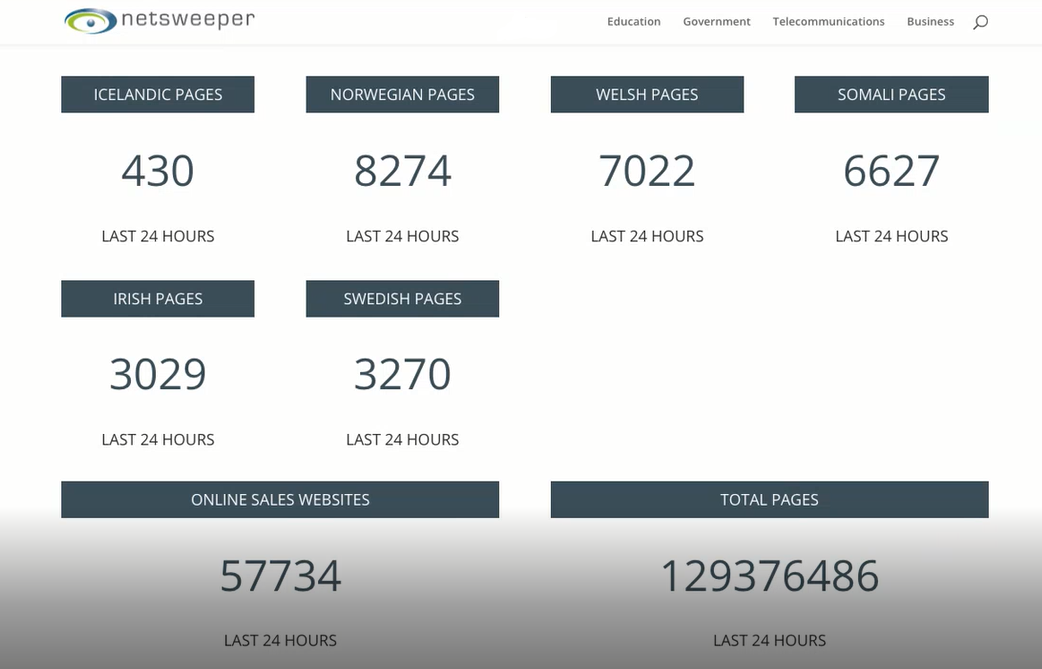
So, in the last 24 hours, we have filtered 129 million new URLs, a jaw dropping number in terms of new content that is put up daily on to the World Wide Web.
So ultimately, if you don’t have real-time categorization, your students could get to any one of those 129 illicit websites.
In summary, with the Netsweeper client filter we can put a single policy or multiple policies across all your devices to ensure consistent learning, a single policy tends to be used by most of the client filter users. We provide one single filtering solution for your end users to block them from illicit content.
We have a quick and seamless deployment for all the major operating systems, so we have Windows, Chrome OS, Android, Mac OS, and iOS. So, from a deployment point of view, whatever device your end users are using, the Netsweeper client filter has you covered, no matter what operating system. And the great thing about it is whatever operating system you are using is that that consistent approach from a policy base is rolled out across all operating systems as well.
So, whether you have one student using a Windows device and one using a Chrome, their browsing experience will be the same, ensuring consistency across the base.
Watch Here
To learn more about how to ensure student digital safety with Netsweeper, be sure to check out our webinar on Remote Learning Enablement During COVID featuring Craig Butler, the UK account manager for Netsweeper.
